|
Make a practice to remember the little details you hear in conversation with donors, even if it seems irrelevant to fundraising. I promise, it matters. I'm not talking about remembering what their career is or how many kids they have. Those details are not irrelevant. These details impact your work directly.
Here's an example of what might have otherwise passed me by. I had a casual conversation with a board member and we talked about how his wife is into weaving. Although that's not a hobby of mine and has nothing what-so-ever to do with the mission of the organization we both serve, I made a mental note. At a national convention associated with our organization, I was talking with another donor to told me that she wove one of the tapestries that hang in the school. A light bulb went off! Since the board member was East Coast and this donor was West Coast it was unlikely they had me beforet. I introduced that donor to the wife of the board member at our Gala and they talked most of the night. The donor is a graduate and the board member of course is intimately connected to our school right now, so the fact that they met and bonded over weaving as a mutual hobby ultimately strengthen their connections to the school. Similarly, when you email a donor and get an out-of-office message, read it. If it says they are traveling to Europe, inquire about how their trip was when you follow back up. (You did put a calendar items in to follow up with them a few days after their out-of-office message says that they'll be back right?) Long-story-short, remembering the little details that don't seem at all connected to your goal (raising funds) will show your donor that you care enough about them as a person to pay serious attention. And it gives you the raw material to make connections and introductions that will be meaningful to your donors. I was a bullet journal skeptic. Lots of smart friends that I respected seemed to be jumping on this bandwagon but it seemed to me to be a way to waste a lot of time color coding with fancy pens. So, I asked on Facebook for someone to explain to me what all the hype was about. If you aren't familiar with the concept of a bullet journal, watch this video below. Then you can read about my conversion to bullet journal or bujo (as the bullet journal junkies call it) below the video. After reading comments from my friends and watching this video and others, I decided to try using a bullet journal as a way to help me organize my work more effectively and to integrate my home life and work life. I've been doing it now for a little under a month and I'm a fan. Here are some reasons why I recommend you experiment with this method.
If you love your bullet journal, let me know why in the comments below. If you want to try it out, do so and report back here to tell us how it's working for you! Writing a fundraising letter is tough. Making it sound original and compelling is even tougher. Sometimes you can become stuck, too afraid of writing something that is stale and boring to get anything done. If this sounds like you, you have DMWB: Direct Mail Writer's Block.
Here's 5 steps you can take in about half an hour to break through your writer's block and get a draft completed ASAP: Step 1: Understand that some words are better than no words. The most important thing about fundraising is THAT you ask. Sending some mediocre letters out will generate more money than sending zero perfect letters out. Once you realize this, it is a liberating feeling. Something is better than nothing. So, don't worry so much about it being super-compelling and perfect at this point. Step 2: Find a white board (preferably a big one) On the top of this whiteboard, write what you are raising money for. This might be "OPERATING FUNDS" or "SCHOLARSHIPS" or something else. Now go one level deeper and take that (in just a few words) to what it means for people. How will lives be changed because of raising money for this designation. So, it might say, "Funds to allow more students to study abroad", "more meals for the homeless" or "students able to graduate with less debt". Next, you need to make a short list of 3-5 possible signatories for your letter. Do this step even when you think you've already decided who will sign it. Sometimes a traditional "dean's letter" or "president's letter" isn't the way to go. The best letters I've ever written were signed by students, the recipients of the support. Step 3: Generate reasons to give Add a list of 3 EMOTIONAL reasons that your constituents should want to give and 3 ANALYTICAL reasons that they should give. You need a mix of both of these. Most people tend toward one or the other. For example, I'm wholly analytical. I like to know things like the percentage of the cost of an education that's covered by tuition. I like to know about challenge grants and alumni giving percentages and whatnot. The data makes a rational argument to my mind and that style is much easier for me to write. If you are like me, you're not great at coming up with the emotional reasons to give, but an exercise like this forces you to work with both kinds of case making. The emotional reasons usually include a story of a grateful recipient of the support and can include nostalgia for the organization or pride in past work that the donor participated in. Step 4: Evaluate Based on what you see on your whiteboard so far, can you take the story or voice of one of those possible signatories and work in several of the analytical AND emotional reasons to give in one letter? (If yes, go to Step 5.) If no, return to the top of your whiteboard. Do you need to re-address what you’re fundraising for or do you need signatories with more authority or better personal stories? Step 5: Write without self-censoring At this point in the process, you have a focus for your pitch (your designation), a signatory, emotional reasons to give, and analytical reasons to give. Now, get out of your own way and WRITE, without self-censoring. Don't judge. Just get enough text down in written form. Later, with the magic of cut and paste, you can remove, move and juggle all the juicy bits of language. But you can't get to that point until you generate all the phrases and sentences. Don't forget to think about customizing the language for your different segments along the way. This is the best method I've used for snapping out of a direct mail writer's block: get your psychology straight, focus on what you are raising money for, the reasons to give and how that matches with who should sign the letter. Then get out of your own way and get it all down in words. Happy writing! If you try this, let me know how it works out for you. Bear with me for a minute.
Let’s say there’s an email type that you write regularly, maybe three times per week. Maybe it’s a report that has the same format each time. Even if it takes you only 5 minutes to compose that email, that’s 15 minutes per week. Doesn’t sound like a lot does it? It’s 0.6% of your week, no big deal, right? Wrong. That’s roughly 12 hours per year (taking out 2 weeks for holidays and 2 weeks for vacation) just for one report email. If you have routine 8 tasks that take you 15 minutes per week, that 96 hours (or almost two-and-a-half weeks of work) that you spend completing those mundane to-dos per year. Take the time from 15 minutes per week down to 5 minutes per week and you’ll save yourself 8 hours per year on each tasks (from 12 hours to 4 hours annually). That’s a huge time savings. Annually, if you cut the time on all 8 routine tasks, you will only spend 32 hours per year on these kinds of things. What could you do with an extra week-and-a-half of work time? What important projects could you launch that you never seem to get around to? What contacts could you make? What donors could you re-ignite with passion for your organization's mission? Which brings me to my Tuesday’s Tip. Always use cut and paste (whenever possible). If you send a routine email, never re-compose it fresh. Pull up the old email and set it to forward. Then just remove all signs that you are re-purposing the previous text and then put in the up-to-date information. Better yet, keep a word document with the language for the routine email in it and paste your template into an email anytime you need it. And this is not just for reports. If you must routinely ask donors for a meeting, or try to get staff to fill out a poll to settle on a meeting time, just create a template and customize it each time. Also, you’ll save yourself time and headaches if you cut and paste file names and just put the correct date on the end. This makes files easy to organize and you can just CRTL-C and CRTL-V your way through it when you are saving files. A side benefit to this method is that you will make few mistakes. You’ll have fewer typos because you will have proofread your template many times. And the template will serve as a checklist of sorts that prevents you from forgetting something important. This may seem impersonal but it is anything but if you do it right. Instead of spending time trying to re-invent the wheel each time, you can spend half of that time really thinking through how you want to customize this message for that donor or colleague or situation. More time on personalization and less time on merely typing. Yes! That’s donor-centric and makes you a better steward of one of your organization’s most important resource – your own time.  When your team is working on your strategic plan, you’ll find that sometimes you will have a hard time imagining what environment you will be working in beyond 2 years or so. Here are two things you can truly be certain of: 1) If you don’t do anything different, things will not get better. 2) There will inevitably be a change in circumstance that you will not have been able to predict. Things will change in ways you don’t expect. Strategic planning should mostly be about things you can control. Actions you will take in order to increase revenue for your organization’s mission. But, an amazing strategic plan takes into account the unexpected. For instance, there is for most areas of the country, natural disasters of one kind or another that are likely to occur at some point. Where I live, it’s hurricanes and tornadoes. At the seminary I work for in California, it is earthquakes. Floods and fire can happen anywhere. Your strategic plan should think through how your organization will handle these kinds of emergencies. On the first level, there is preparedness. Do you back-up files regularly? Every employee should regularly back up key files on a thumb drive and those should be collected and kept at an off-site location (perhaps the CEO’s home). Your staff should regularly review emergency plans at staff meetings (once or twice per year) including contingencies for fire, tornado and active shooter incidents. This should also be part of any new employees’ orientation process. For instance, in every office at the seminary I work for, there is a 5 gallon bucket filled with earthquake supplies and the protocols are reviewed regularly with staff. The school estimates that it could take care of 100 people for up to 3 days if necessary. But, your fundraising strategic plan should go to another level with this preparedness. You should plan for how your staff will coordinate a response in the event of such a crisis and, if necessary, how you will mobilize quickly to maximize fundraising. Your constituents will want to help immediately if a disaster affects your organization. I got experience with this first-hand at The University of Southern Mississippi, when a tornado sliced through our campus in 2013. We had a website and a new emergency relief fund ready within hours, and a huge direct mail campaign within 2 weeks (which was record breaking). We blocked affected zip codes from phonathon calling immediately. Luckily, our phonathon was off-campus so we didn't have to stop calling entirely. Within about 2 months, we coordinated our first “Day of Giving” campaign to raise funds to replace over 70 lost trees and restore the beautiful landscaping. Was it grueling and sad to see our campus and community so damaged? Yes. Was this campaign a tremendous success that helped the school recover, including funds given directly to affected employees? Yes. Who will be responsible for the different elements (data, web, social media, etc.)? What if those employees are affected by the same disaster? How will you cross-train employees so that you have back-ups for all functions in an emergency? How might you continue phone fundraising if your student callers aren't allowed on campus or have been affected by the disaster? What are the public relations elements you must think through? It is likely that your CEO will be too busy to provide intense direction in this kind of a situation, so review how protocol will be modified now. Think through these things now and train your staff to think this way. If the unexpected happens, you will be glad you did. Hi! It's Jessica. I draw on these concepts in this article in my webinar presentation titled Fundraising in a Crisis. This webinar will launch Wednesday 3/18/20 for free as a resource for nonprofits to respond to the COVID-19 crisis. You can register here: www.realdealfundraising.com/crisiswebinar. I made a post some time recently about using Etsy to reduce graphic design costs. It's a great option for some shops but after writing that post, a friend and colleague pointed me to Canva.com. It is by-far the best tools for amateurs to produce quality graphic design that I've seen. In just a few weeks, it has become indispensable to me, both personally and professionally.
For example, we are using Canva at the school I currently work for to produce graphics for a social media campaign around a challenge grant. We update the numbers regularly. This would be something we might have to pay a graphic designers for each image but we do all of this in-house now. Not only are we saving money but we can produce top-quality images fast and have the ability to produce more in quantity and variety than ever before. (And Canva isn't just for digital images. You can download print-quality images and send those to the print shop.) I also use Canva to produce images for my blog and the cover of my e-book. It's been fun learning this tool and everything it can do. Best of all, Canva is largely free to use. There are some valuable features available via their paid product: Canva for Work. If you want to share images and work on them with colleagues or save your brand fonts and colors, Canva for Work is only $19 or so per month. Canva makes money by selling the images on their site for $1 each. I've used a few but not many. I find it equally easy to snap pictures of things that would make interesting backgrounds on my phone and then use those. I don't make any money in recommending Canva. I just felt that as a follow-up to my previous article, I should alert my readership to this amazing resource that makes our work so much easier. PS - Canva has a great app that makes it seamless to move images on and off your phone. So, if you use instagram quite a bit for fundraising, this a big advantage. Giving donors reasons to give is an important part of case-building. Don’t underestimate the simple power of a top ten list. Here is a list of ten possible reasons to give to get you started brain-storming your own reasons to give at your institution.
You can create a dedicated webpage out of these and then promote one per week or day on social media and then repeatedly re-post the website. Make sure your text explaining each of these reasons has links to your giving page. #10: Tuition is not enough. Tuition usually only covers a portion of the cost of an education. See if you can use this reason to give to present this data. Emotional appeals are great for many donors but others want to see the numbers and facts. #9: Open doors of opportunity. Community support is critical to helping hard-working students graduate. Many of your students could not afford an education without scholarship assistance. Make that case with this reason to give. #8: Invest in today’s students, tomorrow’s leaders. A gift to your institution helps to clear a path to a degree for many students. Perhaps quickly mention a story of what one of your recent graduates is doing that is impressive and noteworthy. #7: Gifts help your institution attract major gifts and grants. Foundations and corporations often consider charitable support to be an indication of merit. For example, they may look at the percent of alumni giving, the percent of employee giving and the total dollars raised each year when evaluating a grant application. A gift sends a signal to these outside funders that your institution is worthy of their support. #6: Maintain the value of a degree from your institution. Giving, as we know, is key factor considered by accrediting agencies and ranking institutions like U.S. News and World Report. It’s important to communicate to our constituents that especially if you are a graduate, your gift will help the institution maintain accreditation and increase its reputation, thereby increasing the value of a degree from your institution. Even a small gift makes a difference. #5: It doesn’t take much! Your gift, combined with the gifts of others, can have a very powerful impact, regardless of the amount. No gift is too small to make a difference! Together we can reach our goals but we need your participation. #4: It’s a worthy tradition. Your institution has been educating people since its year of founding and it is likely that your institution has been sustained by generous gifts at every step along the way. It is vital that today your alumni and friends carry on this important tradition of generosity. #3: Amplify your values. When you give to your institution, you are giving to students who are also future leaders. What do you students do when they leave your institution that is unique and valuable? Whose lives will your students change? #2: The world needs your institution. For this reason to give you will really needs to dig into what makes your institution unique among other institutions. What do you offer the world that no one else can? #1: Now is the time… Make an investment in your institution so that it can expand its mission. Explain why your institution is unique and precious and that the time is now to make a gift which will be tangible evidence of the hope we all share for how this institution can change the world. When you are planning any event (for fundraising or otherwise), it’s so important to have a generic checklist to go through during your planning so that you don’t miss something obvious. Most checklists you find online are geared for wedding or other non-professional events. So, I created my own.
Here’s the list of things you should think about when event planning. If you have small events inside a larger series of event (like a convention) you will want to go through this checklist for all of the smaller events and the event as a whole.
One of my first bosses introduced me to a little book called The E-Myth by Michael Gerber. I don’t even remember what the “e” stands for: Entrepreneurial, I think? But, what I do know is that it completely changed the way I thought about my work and I use the concepts in it every single day (more than 10 years later).
I was 23 years old and became the sole full time fundraiser for the 3rd largest political party in the country, The Libertarian National Committee. I had some staff to help me with gift processing and handful of interns but largely it was my show. I have no idea what made them think I was capable of this endeavor but I’m grateful for the myriad experiences that I got and the skills I couldn’t have otherwise developed. In particular, I was responsible for the management and cultivation of a monthly giving program that was the lifeblood of the organization. But, because it was really just me running the show, I think the Executive Director was a bit worried about the plan all being in my head. The classic question, “What if you got hit by a bus?” was one that he posed to me. He gave me the E-Myth to get me thinking about these issues. The E-Myth proposes that you shouldn’t always be working yourself out of a job. Yes, that’s right. You should document every routine task that you do so completely and thoroughly that you can delegate it to anyone and with minimal training they could execute the task in your place. I was hooked. Here was a way for me to empower my gift processors and interns to help me and reduce my daily stress and chaos. Process documentation is also the path to getting promoted. It is succession planning at its finest. It’s also just good management. You not only do the process documentation for your job but require that all of those who report to you do it as well. Now you have the basis for real accountability and knowledge of what everyone is doing at work. Today, process documentation is easier than ever to do efficiently and effectively. With screenshots and screen capture video software, you can train anyone to do routine computer button pushing tasks with complete accuracy. I highly recommend the E-Myth and encourage all organizations to begin the process of documenting their routine tasks. Creating an annual calendar of work with an accompanying training manual or video series seems dry and boring, but I assure you it changes the way you and all of those on your team approach the work. It is a productivity boost and an insurance policy all in one.  For the love of sweetness, goodness and light, please create web addresses that are simple to remember. Your web addresses should be both easy to say out loud and easy for people to remember. As an example, I’m finishing my graduate degree in English literature. Whenever I need to reference the English department’s website, I just hope over to www.usm.edu/english. Simple, right? But, I always have to google the graduate school’s website because the url isn’t easy to remember. It’s www.usm.edu/graduate-school. I’m sure if it was www.usm.edu/gradschool, I would have no trouble remembering it. This is a matter of mere inconvenience for me, as a current student. But, this could have real implications for prospective graduate students and for the effectiveness of the Graduate School’s marketing materials in general. Many websites will assign automatic web addresses to newly created pages and they can be complicated long strings of words and dashes and underscores. If you can’t get the actual URL to be simple and easy-to-remember, have your tech support shop set up a URL that redirects to your page. Here are some good (theoretical) examples:
Now here are some examples of what NOT to do:
True, you will be promoting your web links in HTML emails and on social media, where you can provide a hyperlink. But still, you will also be promoting your websites in print and direct mail and announcing the giving page web addresses at various events throughout the year. Make them memorable and easy to type in. Don’t put up more barriers to communication with your constituents. Don’t make it more difficult to give. |
Jessica Cloud, CFREI've been called the Tasmanian Devil of fundraising and I'm here to talk shop with you. Archives
June 2024
Categories
All
|

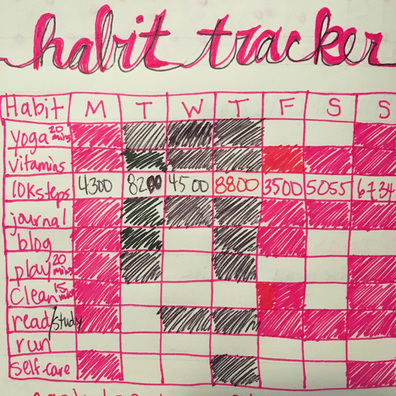
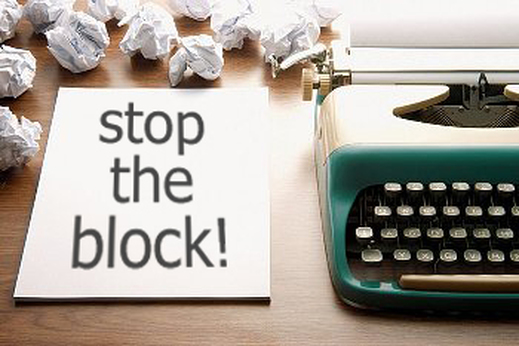
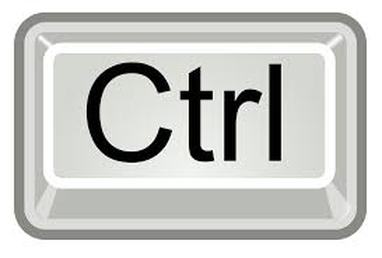



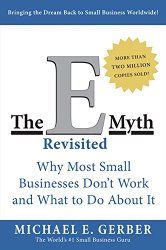

 RSS Feed
RSS Feed
