 Video is more and more a huge part of the storytelling process for fundraisers. It's a great way to communicate the impact of philanthropy in the world. But, most fundraisers aren't video professionals. Once you have your video done, what are the best practices to get your constituents to watch it? I asked my friend and colleague, Ndlela Nkobi, that question. Here are his 5 best tips for getting your message seen! Enjoy! -- Jessica Cloud, CFRE Congratulations on finishing your organization’s video! After weeks (sometimes months) of planning, shooting, and editing, you have finally uploaded your film to YouTube. Now what? How do you make sure that your video gets the views it deserves and has its intended impact? Though there are no guaranteed ways of making your video go viral, here are some steps to make sure the people who need to see the video actually see it, watch it and take action. 1. Reinforce Your Call to Action Videos are generally created to get people to take some action (sign a petition, donating, joining a mailing list . . .) and your call to action in your video is where you ask your audience to take that action. Make sure you reinforce that call to action whenever you get a chance (your website, YouTube, your platforms). The ultimate success of your video will be based on how many people take you up on your call to action. 2. Have a Great Thumbnail Pick an engaging still image to give your audience a quick snapshot of your video. That thumbnail is also the image that is generally automatically used when the video is shared on social media and on platforms like WordPress. Consider creating a custom thumbnail that could also includes words that would further draw the viewer in. 3. Pay Attention to your YouTube Descriptions, Titles, Tags The title, description and tags you use on YouTube will not only help people find your video when they search for related content but they should also draw people in to watch the video. Not everyone is going to see the video on your website so give your viewer all the information they need to take the next step in your video description. 4. Place Video on Your Website Placing your video on your website gives you much more control over how the video is presented to viewers with things like the call to action, video placement and supporting text/images/graphics. 5. Promote the Video on Your Platforms Once the video is ready on YouTube and on your website, share it widely on your various platforms (Facebook, Twitter, mailing lists, . . . ) Your platforms will be one of the main ways that the people in your community find out about your video. Don’t be afraid to repost content (especially on social media) to make sure as many people see your post as possible. Bonus action: Check Your Analytics Here is another area where you get to define what success looks like for your video (or campaign). Whether you are looking at Google Analytics or YouTube analytics (ideally you are doing both) this is where you get to see how successful you were with things like page views, videos views and how long people are looking at your video. It is also important to look at engagement (likes, shares, comments . . .) Analytics and engagement are matrices you use to help you plan for the next videos you are working on producing. About the author: Ndlela Nkobi is a filmmaker and online video content creator based in New York City and Johannesburg. He works with small businesses, nonprofits, consultants and artists to connect with their clients through the use of video. You can see his work at ndlela.tv. Ndlela Nkobi has worked for Center for New Media Teaching and Learning (Columbia University) and Third Sector New England (Boston, MA). He has worked with Center for Environmental Research and Conservation (Columbia University), New York City Department of Education, Nonprofit Consultants Network (Boston, MA) and Starr King School for the Ministry (Berkeley, CA). Hi readers, I hope you enjoyed this guest post. Do you have additional tips for how to get the most reach on promotional videos? Comments and questions are, as always, welcomed and encouraged! Cheers, Jessica Cloud PS - If you liked this post, you might also like these:
PPS - If you found this article helpful, please comment and let me know. Also subscribe to Real Deal Fundraising so you don't miss a post! You'll get my guide to Call Center Games for Free! I was a bullet journal skeptic. Lots of smart friends that I respected seemed to be jumping on this bandwagon but it seemed to me to be a way to waste a lot of time color coding with fancy pens. So, I asked on Facebook for someone to explain to me what all the hype was about. If you aren't familiar with the concept of a bullet journal, watch this video below. Then you can read about my conversion to bullet journal or bujo (as the bullet journal junkies call it) below the video. After reading comments from my friends and watching this video and others, I decided to try using a bullet journal as a way to help me organize my work more effectively and to integrate my home life and work life. I've been doing it now for a little under a month and I'm a fan. Here are some reasons why I recommend you experiment with this method.
If you love your bullet journal, let me know why in the comments below. If you want to try it out, do so and report back here to tell us how it's working for you! This video tutorial shows you how to set up basic formulas in MS Excel. By using this method, you would be able find out your direct mail response rates and average gift. Also, I touch on how to "reverse engineer" your statistics if you only know the response rates and average gift, perhaps from a past mailer.
You can check out my other video tutorial on how to use Excel for fundraisers here. If you enjoyed this video please subscribe to Real Deal Fundraising. When I was working at Southern Miss, we received a file to do a mailer to parents of current students. Of course, Admissions didn't have lovely and clean addressee and salutation fields and in fact, we didn't even have the parent's first name in most cases.
I learned to use the "concatenate" formula to use that raw data to create addressees and salutations that were appropriate for direct mail. When we didn't have the parent's first name we used the student's name. It looked like "Dear Parents of John Doe,". Sometimes you make lemonade out of lemons. It's not uncommon in fundraising to get a list of prospects that has "raw data" with first name and last name as separate fields, no titles and no addressees or salutations. Before you can create a mail merge or import those into your database, you'll need to create the fields that you need. And you'll want to do it cleanly and efficiently. In this video, I'll show you 3 tricks in MS Excel that will help you save time and frustration in creating addressees and salutations for a list of prospects. 1) Use filters to create working groups 2) Use the "concatenate" formula to string text together 3) Use "paste values" to turn your data set into editable text If you liked this video, check out my video on using Excel's "filter by color" function to plan your donor trips. And subscribe to Real Deal Fundraising to get content like this in your inbox. I love to learn new tricks in MS Excel. Learning about how to use filters and specifically the "filter by color" function has helped me to stay organized in my work. In this video, I show you how I use Excel to get my visits for donor trips, including how to use filters and "filter by color".
If you found this video helpful, subscribe today to Real Deal Fundraising. You will immediately receive a free e-book, "15 Best Call Center Games" and you'll be entered to win a copy of my upcoming e-book "How to Staff Your Phonathon Super-Fast: The 7 Secrets to Fill the Seats". Click the button below to sign up. Video is such an amazing tool for connecting with donors. I love finding gems of inspiration on youtube. So, to keep this Friday fun, here's some of the funniest advancement and fundraising videos I've seen. These first two are from the first Face of Y'ALL campaign (Young Alumni Leaving a Legacy), which was a tremendously successful young alumni campaign from the University of South Carolina. Some of my Carolina Callers were included in this first video. The second video is a creative way to use the president and a mascot to hilarious effect. Dr. Sorensen even had a stunt double for that video but I've been sworn to secrecy about who it was. I'm so envious of this video from Bowling Green State University. What a dream to have donors with such a great sense of humor! This video not only celebrates their giving but surely it inspires others to get involved. What a wonderful thing! And I can't do a video post without some awesome flash mobs!! |
Jessica Cloud, CFREI've been called the Tasmanian Devil of fundraising and I'm here to talk shop with you. Archives
June 2024
Categories
All
|

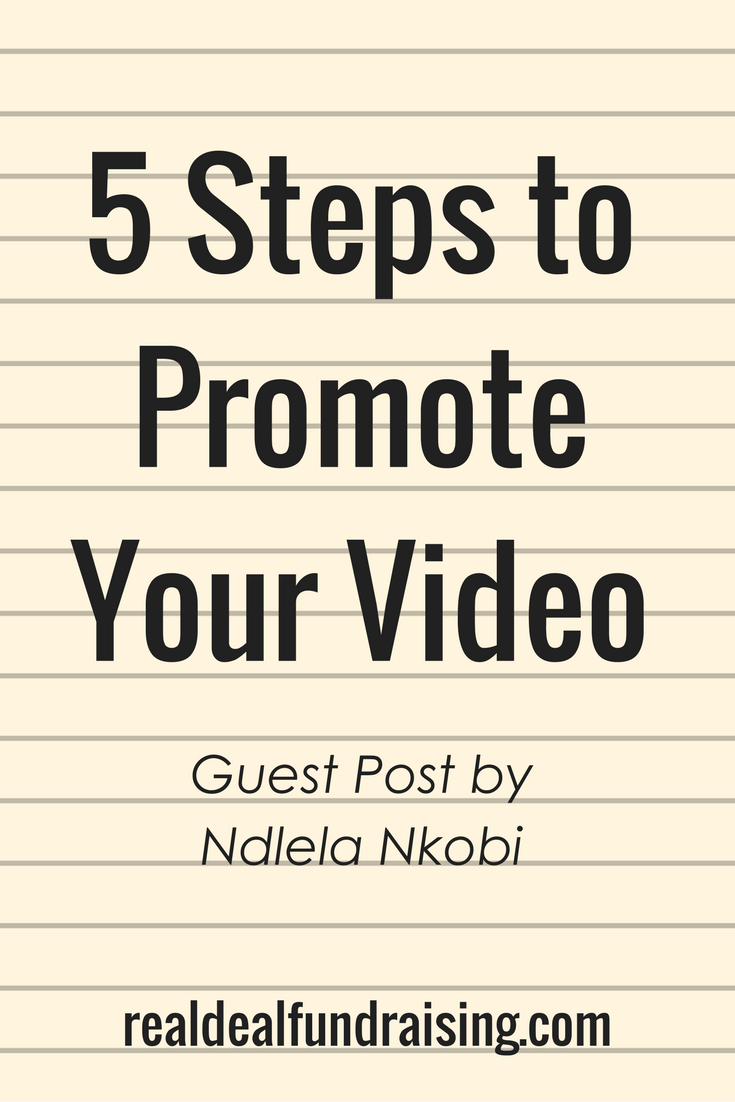
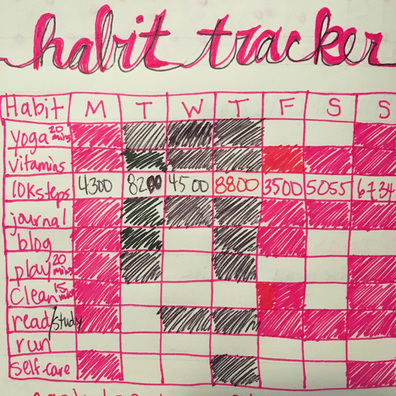

 RSS Feed
RSS Feed
